♥♥♥photo scrap♥♥♥
1. create a new document with size 500px by 360px.
♥♥♥click here to see the image♥♥♥
2. go to paint bucket tool and change foreground to pattern
then select some pattern that you want to use for this is the
pattern that i chose..
♥♥♥click here to see the image♥♥♥
(to download some patterns and brush go here)
3. Open the picture that you want to use to your photo scrap.
the picture that im going to use is the picture of ji hoo.
(i know all of you girls know who is he)

4. Using move tool move the image to your layer.
♥♥♥click here to see the image♥♥♥
5. open the other image and go to blending option and
add stroke with the color #d8d8d8.
and follow this steps
♥♥♥click here to see the image♥♥♥
do this steps to all the image that you want to be present to your scrap.
6. and try to put some design to your scrap and that's it.
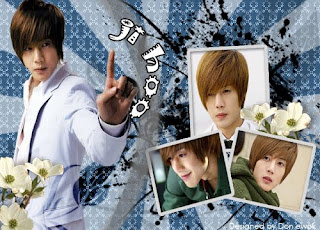
"Remember dont make your design over crowded"
1. create a new document with size 500px by 360px.
♥♥♥click here to see the image♥♥♥
2. go to paint bucket tool and change foreground to pattern
then select some pattern that you want to use for this is the
pattern that i chose..
♥♥♥click here to see the image♥♥♥
(to download some patterns and brush go here)
3. Open the picture that you want to use to your photo scrap.
the picture that im going to use is the picture of ji hoo.
(i know all of you girls know who is he)

4. Using move tool move the image to your layer.
♥♥♥click here to see the image♥♥♥
5. open the other image and go to blending option and
add stroke with the color #d8d8d8.
and follow this steps
♥♥♥click here to see the image♥♥♥
do this steps to all the image that you want to be present to your scrap.
6. and try to put some design to your scrap and that's it.
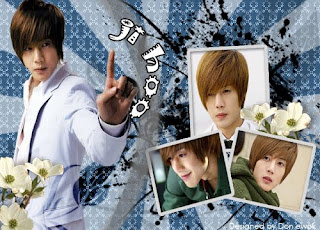
"Remember dont make your design over crowded"
















0 comments:
Post a Comment