Okay let's start....
Open the picture that has a red eye same as mine.

Once you opened the picture that you want to be edit go to Red Eye Tool if you can't see the Red Eye Tool on the Tool Bars. The Red Eye Tool is on the Spot Healing Brush
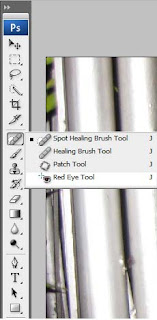
After you click the Red Eye Tool start clicking on the eye of the image after you clicking you see the Red Eye is gone that's it. I hope this tutorial help you...
Here is the result

















Very nice post! exchange links tayo ha, nalagay na kita sa blogroll ng http://www.blastingmind.com ko. :)
ReplyDeletekuya kelvin : salamat po kuya kelvin
ReplyDeleteThis comment has been removed by the author.
ReplyDeleteHi, can you add me on your roll? You're already on my list. Thank you.
ReplyDelete