Okay let's start....
Open the picture that has a red eye same as mine.

Once you opened the picture that you want to be edit go to Red Eye Tool if you can't see the Red Eye Tool on the Tool Bars. The Red Eye Tool is on the Spot Healing Brush
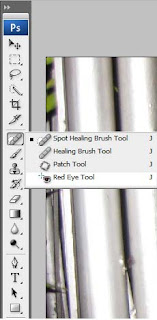
After you click the Red Eye Tool start clicking on the eye of the image after you clicking you see the Red Eye is gone that's it. I hope this tutorial help you...
Here is the result



















